A trigger definition file is a text file used for adding new triggers, modifying existing triggers, or removing obsolete triggers. A trigger definition file consists of one or more trigger definitions. A trigger definition includes the following information:
Trigger signature: A trigger signature consists of global variable, subscripts, value, command, and trigger code. GT.M uses a combination of global variable, subscripts, value, and command to find the matching trigger to invoke for a database update.
Global Variable: The name of a specific global to which this trigger applies.
Subscripts: Subscripts for global variable nodes of the named global, specified using the same patterns as the ZWRITE command.
Value: For commands that SET or update the value at a node, GT.M honors an optional pattern to screen for changes to delimited parts of the value. A value pattern includes a piece separator and a list of pieces of interest.
Command: There are four commands: SET, KILL, ZTRIGGER, and ZKILL (ZWITHDRAW is identical to ZKILL) the shorter name for the command is used when specifying triggers. MERGE is logically treated as equivalent to a series of SET operations performed in a loop. GT.M handles $INCREMENT() of a global matching a SET trigger definition as a triggering update.
Trigger code: A string containing M code that GT.M executes when application code updates, including deletions by KILL and like commands, a global node with a matching trigger. The specified code can invoke additional routines and subroutines.
![[Note]](../common/images/note.jpg)
Note While GT.M does not restrict trigger code from performing I/O operations, FIS recommends against using OPEN, USE, READ, WRITE and CLOSE within trigger application code. Such operations may be useful for development and diagnostic purposes. However, triggers implicitly run as TP transactions and I/O violates the ACID property of Isolation. In addition, MUPIP has somewhat different I/O handling characteristics than the main GT.M run-time, so I/O within triggers run by MUPIP may behave differently than within the originating application environment.
ACID property modifiers for triggered database updates: Currently, GT.M merely performs a syntax check on this part of a trigger definition. GT.M ensures the triggering database update, and any updates generated by trigger logic executed with transaction semantics. With the VIEW "NOISOLATION" command, GT.M transaction processing has long provided a mechanism for an application to inform the GT.M runtime system that it need not enforce Isolation. In such a case, the application and schema design provides Isolation by ensuring only one process ever updates nodes in a particular global at any given time, say by using $JOB as a subscript. This property anticipates a time when a trigger specification can provide NOISOLATION for particular nodes, in contrast to entire globals, and for every update to that node, in contrast to by process use of a VIEW command. Currently, the GT.M runtime system enforces Consistency for application logic inside a transaction and for triggered updates. This property anticipates a time when a trigger specification permits an application to inform the runtime system the application and schema design ensures appropriate Consistency for a trigger and its logic, thus relieving the GT.M runtime system from that task.
Trigger Name: You can optionally specify a trigger name that uniquely identifies each trigger. GT.M uses a trigger name for error reporting and configuration management of triggers - for example, a ZSHOW "S" reports the name of each trigger on the stack. If you do not specify a trigger name, GT.M automatically generates one using the global name as a base. User-specified trigger names and automatically generated trigger names occupy different name space; both last for the life of the definition. A user-specified trigger name is an alphanumeric string of up to 28 characters. It must start with an alphabetic character or a percent sign (%). For a trigger name, GT.M uses the same naming convention as an M name. In other contexts, GT.M truncates M names at 31 characters. However, GT.M treats a trigger name of over 28 characters as an error. This is because a trigger name uniquely identifies a trigger and truncation may cause duplication.
An automatically generated trigger name is a string comprised of two parts. Using the global name as a base, GT.M takes the first part as an alphanumeric string of up to 21 characters starting with an alphabetic character or a percent sign (%). The trailing part consists of an automatically incremented number in the form of #n# where n is a whole number that monotonically increases from 1 to 999999 that uniquely identifies a trigger for the same update. For example, if no trigger names are specified in the trigger definition file, GT.M automatically generates trigger names Account#1#, Account#2#, and Account#3# for the first three triggers defined for global variable ^Account. An attempt to use automatic assignment for more than a million triggers produces an error. Once the numeric portion of the auto generated names reaches 999999, you must reload all triggers associated with the global variables that use the auto generated name space. At run-time GT.M generates a trailing suffix of a hash-sign (#) followed by up to two characters to ensure that every trigger has a unique designation, even when the environment is complex. The run-time suffix applies to both user-specified and automatically generated trigger names. It helps in differentiating triggers with the same name in different database files.
Suppose you want to set up a trigger called TrigAcct on every s ^Acct("ID") to invoke the routine ^OpenAccount. Your trigger definition file may have an entry like +^Acct("ID") -command=S -xecute="do ^OpenAccount" -name=TrigAcct. The following diagram identifies the different parts of this trigger definition:
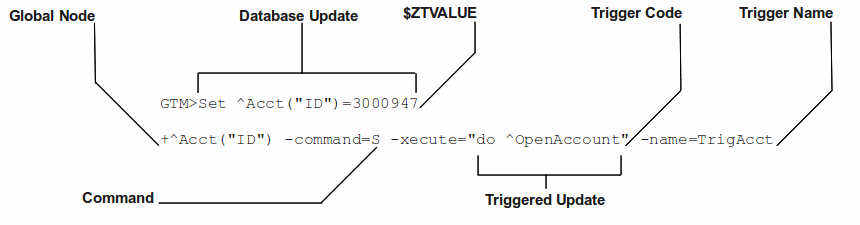
To apply this trigger definition file to GT.M, all you do is to load it using MUPIP TRIGGER -TRIGGERFILE or $ZTRIGGER(). GT.M would invoke trigger name TrigAcct on every SET operation on ^Acct("ID"). Internally, GT.M stores trigger TrigAcct in the same database file where ^Acct is stored. The syntax of an entry in a trigger definition file is:
{-triggername|-triggername-prefix*|-*|{+|-}trigvn -commands=cmd[,...] -xecute=strlit1 [-[z]delim=expr][-pieces=[lvn=]int1[:int2][;...]] [-options={[no]i[solation]|[no]c[onsistencycheck]}...] [-name=strlit2]}
|
|
| ||||||
|
|
In order to account for any non-standard collation, GT.M evaluates string subscript ranges using the global specific collation when an application update first invokes a trigger - as a consequence, it detects and reports range issues at run-time rather than from MUPIP TRIGGER or $ZTRIGGER(), so test appropriately. For example, GT.M reports a run-time error for an inverted subscript range such as (ASCII) C:A. | ||||||
|
- |
| ||||||
|
|
strlit1 specifies the trigger code that is executed when an update matches trigvn. If strlit1 is a single line, enclose it with quotes (") and make sure that the quotes inside strlit1 are doubled as in normal M syntax. If strlit1 is in multiple lines, mark the beginning with << which must immediately follow the = after the -xecute. A newline must immediately follow the <<. >> should mark the end of multiple-line strlit1 and must be at the beginning of a line. The lines in strlit1 follow the standard conventions of a GT.M program, that is, optional label, line start, and M code. The maximum length of strlit1 (even if multi-line) is 1048576 (ASCII) characters or 4096 DB records, whichever is smaller. To validate strlit1, MUPIP TRIGGER or $ZTRIGGER() compiles it before applying the trigger definition to the database and issues a TRGCOMPFAIL error if it contains any invalid code.
Example: +^multi -commands=set -name=example -xecute=<< do ^test1 do stop^test2 >> | ||||||
|
|
If +^trigvn -commands=S -pieces=3;4 -delim="|" -options=NOI,NOC -xecute="W ""3rd or 4th element updated.""" GTM>W ^trigvnWindow|Chair|Table|Door| GTM>s $Piece(^trigvn,"|",3)="Dining Table" 3rd or 4th element updated. This trigger is not executed if you change the first element. For example:
does not invoke the trigger. You can also specify a range for your piece sequence. For example, 3:5;7;9:11 specifies a trigger on pieces 3 through 5,7 and 9 through 11. GT.M merges any overlapping values or ranges - for example, 3:6;7 is the same as 3:7. | ||||||
[-[z]delim=expr]
|
If | ||||||
|
|
You can specify | ||||||
|
|
|


![[Caution]](../common/images/caution.jpg)
